What to wear for video conferences is a request I’ve been getting a lot lately, as so many more people are finding themselves working remotely as we navigate this new reality of living with a pandemic.
One reader wrote in: “As many of us now start to work from home, joining conference calls, and for me, teaching from home, can you give us ideas on what to wear? Do colors matter? Do we wear jewelry? Can you recommend outfits?”
Why, yes. Yes, I can!

My husband has been working from home for the past two weeks, hosting many conference calls throughout the day, and he’s got himself fixed up quite nicely in our basement. He has some general tips for looking your best on video calls. (HINT: Lighting is KEY!)
And then I’ve done some Google-research to make sure I’m giving you the best advice for what to wear for video conferences.
5 Tips for Looking Your Best on Video
#1. Good Lighting Trumps All
Out of all of these tips, good lighting is the most important part to looking good on video. You want to be well lit, but from the right direction.
Try not to sit with a window directly behind you — unless you have enough light in front, you will be backlit, which makes your face look dark on screen. Also avoid fluorescent lights and overhead lights, as they create dark under-eye shadows.
Instead, you want be sure to get some flattering light on your face. Daylight can be great, if you have the set-up for it, but don’t rule out lamps or other lights you may have sitting around the house.
You can always set up two lights, one on either the side of your computer. They should be just above your eye line and about 3 feet apart.
Or, if you will be doing a lot of video calls over the next few months, you may want to invest in a proper light. I have a DivaRing Light that I purchased from Amazon a few years ago that I use for my Facebook Lives.

(I am using my smartphone as my camera here, not my laptop, which I have on my lap to refer to during my video presentation.)
Even though it appears that I have a window behind me, I always position myself so that the camera is angled towards the bookcase and the wall behind me, not the window. Because I have the light of the DivaRing Light to balance the light coming in the windows, it works.
You don’t have to place your camera (in my case, a smartphone) inside the ring either. I have used this light beside my desk to shine more light on my face when using my iMac for video calls.
#2. Position Your Camera
Position your camera (or the camera lens of your computer) so that it’s just above your eye line, so it’s pointing down at you, ever so slightly — don’t go overboard, that looks awkward too.
My iMac is situated this way already, but if you’re using a laptop, you may need to set it up on a bunch of books or a box to raise the height of the camera to just above eye level.
Just be sure the camera is not below you, pointing up at your chin. It’s not flattering, and it’s unprofessional too.
(I can see in my pictures that I could probably elevate my smartphone camera a bit more. Fortunately it’s on a stand that can be raised up a little higher. I’ll try that for my next Facebook Live.)
Also, make sure your face and body take up the space on the screen, not the background. So basically, you want to sit close enough that you fill the screen, but not so close that it’s uncomfortable for those watching you.
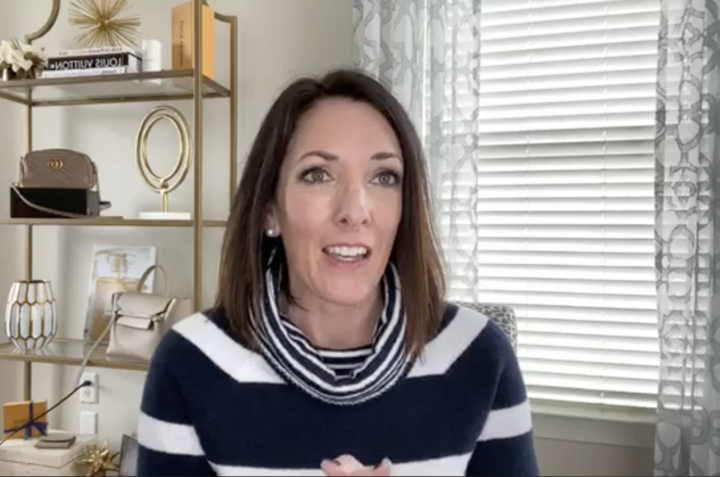
Your head should be at the top of the frame, not in the middle with a bunch of space above your head.
And beware of slouching. The tendency is to sit up nice and tall when testing out your position on the camera, but when you get to talking and looking down at notes during the call, you will end up reverting to your normal posture, so you want to account for that when positioning your camera.
The image above is a screenshot from one of my Facebook Lives, and I’m positioned pretty well in that frame.
#3. Be Aware Of Your Background
Whether you have a home office or you’re setting up your laptop in a communal living space, try to situate yourself with a personal but professional background such as a bookcase or simple wall.
Clean up any clutter or visuals that may detract from your professional appearance, and pay attention to what is (or could be) happening behind you that may be distracting to the other members on the call.

We’ve all seen the videos circulating the Web of men (or women) on a conference call while the kids are opening the door behind them and causing a ruckus. Our goal here is NOT to go viral.
For example, my husband had to adjust his setup in our basement when he realized the kids were visible coming down the steps. He had it set up that way so he could take advantage of the natural light coming in our sliding doors. (It’s a walk-out basement.)
He ended up turning around and using some studio lights to create the environment he wanted.
It’s a good idea to do a test run before your call so you can make any necessary adjustments.
#4. Dress for Work
I’ll get into specifics about what to wear (and what NOT to wear) for video conferences in the next section, but your attire should be similar to what you’d wear to work or the office on any ordinary day.

If you’re a teacher, dress as you would for the classroom. If you typically work in an office, dress as you normally would for an in-office meeting. You get the idea.
You can take advantage of the fact that the camera can’t see below your waist by wearing comfortable bottoms and shoes, but your top half should look professional and put-together.
#5. Wear Appropriate Makeup
The camera tends to wash people out, so you may need more blush or foundation than you normally wear. Just don’t go overboard with it.
Again, it’s best to test it out before your call. Record yourself talking for a few minutes, and be sure you look alive, but not overdone.

Okay, so now that we know how to set up our computer/smartphone for video conferencing, let’s talk about what to wear!
What to Wear for Video Conferences
#1. Choose an outfit that is appropriate for your work environment.
This basically reiterates #4 from the list above, but you want to wear something appropriate for your typical office or work environment.
#2. Choose clothing that isn’t too tight or too oversized (or too revealing… duh!)
Make sure the clothes you’re wearing don’t bunch up, gape, or reveal too much cleavage once you sit down.
If a sweater is too tight, it will create unflattering lumps and bumps when sitting, but if it’s too loose and flowy, it will drape and add visual weight.
Instead, choose pieces that have some structure and skim the body without clinging.

And consider adding a completer piece — this will help you look polished and put together.
A structured jacket is always a good idea for more professional fields, or if you’re a teacher, consider a cardigan or denim jacket.
#3. Wear colors that flatter you.
This should probably go without saying, but avoid colors that tend to wash you out or don’t flatter your skin tone.
Also avoid colors that are pale or close to your natural skin tone, as they can wash you out on camera, and you run the risk of looking nekkid.
A medium shade of blue or green is almost always a safe bet, and I also like the light pink I was wearing in the Facebook Live screenshot below.
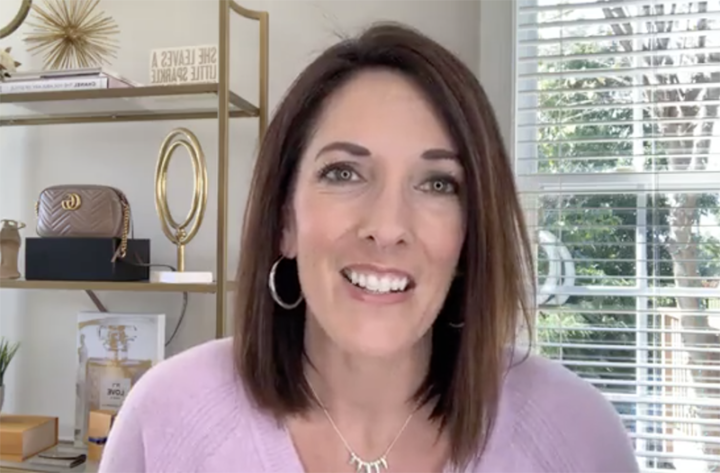
Don’t rule out a flattering neutral. Just be sure, if wearing neutrals, that they don’t blend into the background.
The grey sweater I’m wearing in the photo with point #2 fits well, but it isn’t my best color, and it also blends into the wall behind me. A bolder color would be more flattering.
#4. Patterns can be tricky.
There are more don’ts here than dos.
Stripes and checks, especially the smaller scale prints, can blur and be a distraction on-camera. Large patterns can also be distracting, as they tend to dominate and take attention away from your face.
In this Facebook Live screenshot from above, I’m wearing high contrast stripes, and you can see how they would be distracting.
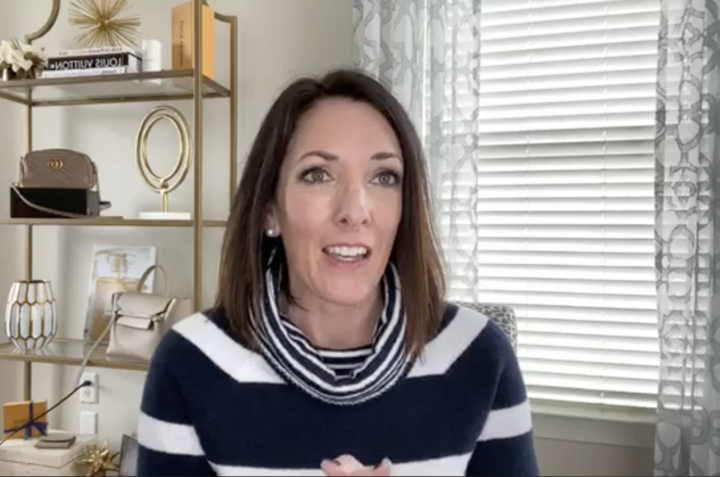
When doing Facebook Lives, I wear tops that I want people to notice because I’m usually linking to them. But if your shirt is not the topic of your video conference, it’s best to wear something that isn’t as overwhelming in the screen.
If in doubt, wearing solids is best.
#5. Consider accessories carefully.
Wear jewelry that is simple and small or medium-sized, depending on your personal style.
Big, shiny statement jewelry can be distracting, but you definitely want to wear something that reflects your personality and helps complete your outfit.
Earrings and a necklace are probably all that will show, but if you’ll be wearing headphones, you can eliminate earrings altogether.
Make sure that whatever jewelry you choose does not reflect, jingle, or sparkle — that’s distracting too.
I hope that helps!
Outfit Inspiration for Video Calls
Here are some Nordstrom Looks I created with some examples of outfits for video conferences. I try to add to these weekly, so be sure to bookmark the page and check back on the regular.
#1. Comfy Cardigan
I’m envisioning this outfit for the teachers among us or those with a more casual work environment.
#2. Floral Blouse
Even though this is a print, it’s a nice medium scale print that shouldn’t be too distracting on video. See more of this blouse in yesterday’s Try-On Haul.
#3. Solids
I’m always saying how much I love this blouse for work wear, and it’s great for video conferencing, especially in this solid navy.
The cardigan comes in grey, pink, and black, and any would work well over the navy blouse, depending on your skintone… yes, even black!
Don’t Miss A Post!
Subscribe to get email updates! In addition to my most recent blog posts, you’ll receive exclusive newsletter content like special sales, my newest favorite finds, and an occasional peek behind the scenes — all delivered right to your inbox. PLUS you’ll be automatically entered for a chance to win a $100 gift card each month!
This post contains affiliate links. When you shop through my links, it helps support my business (at no additional cost to you) so thank you!


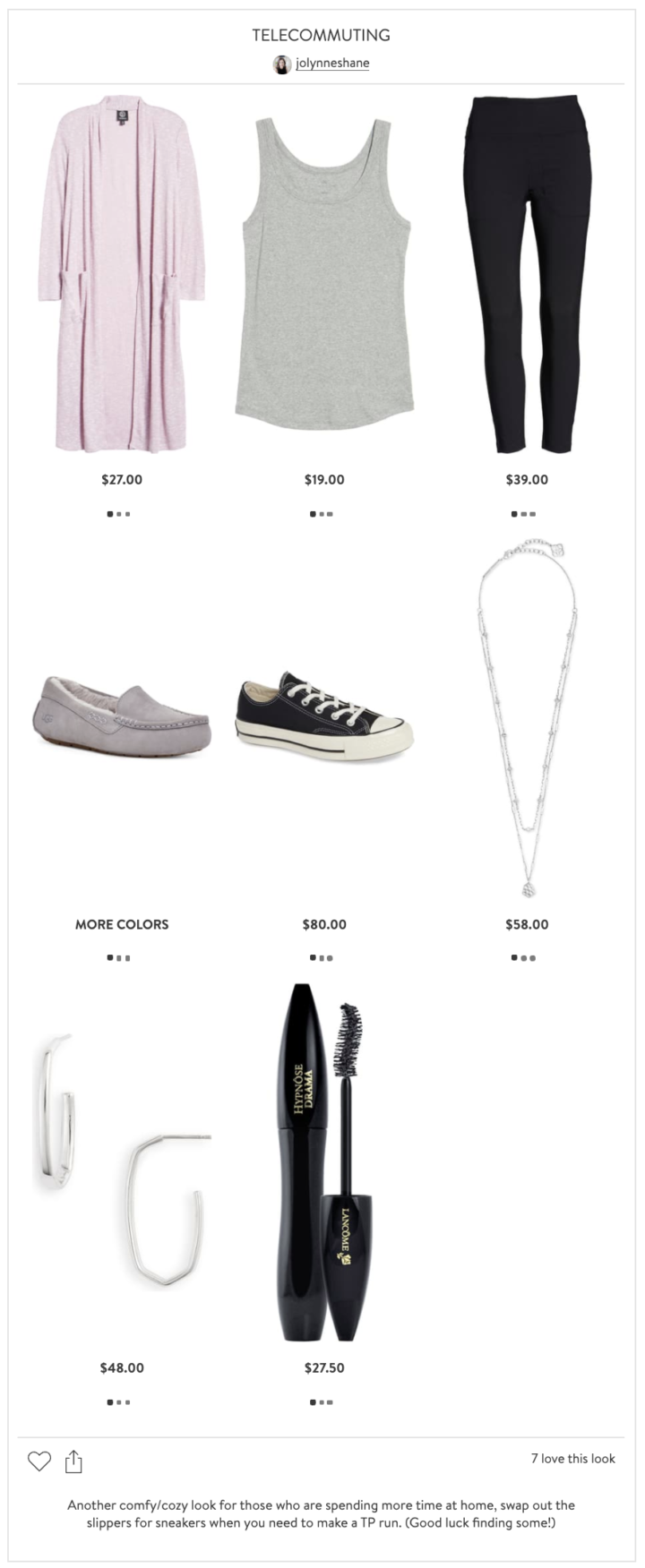



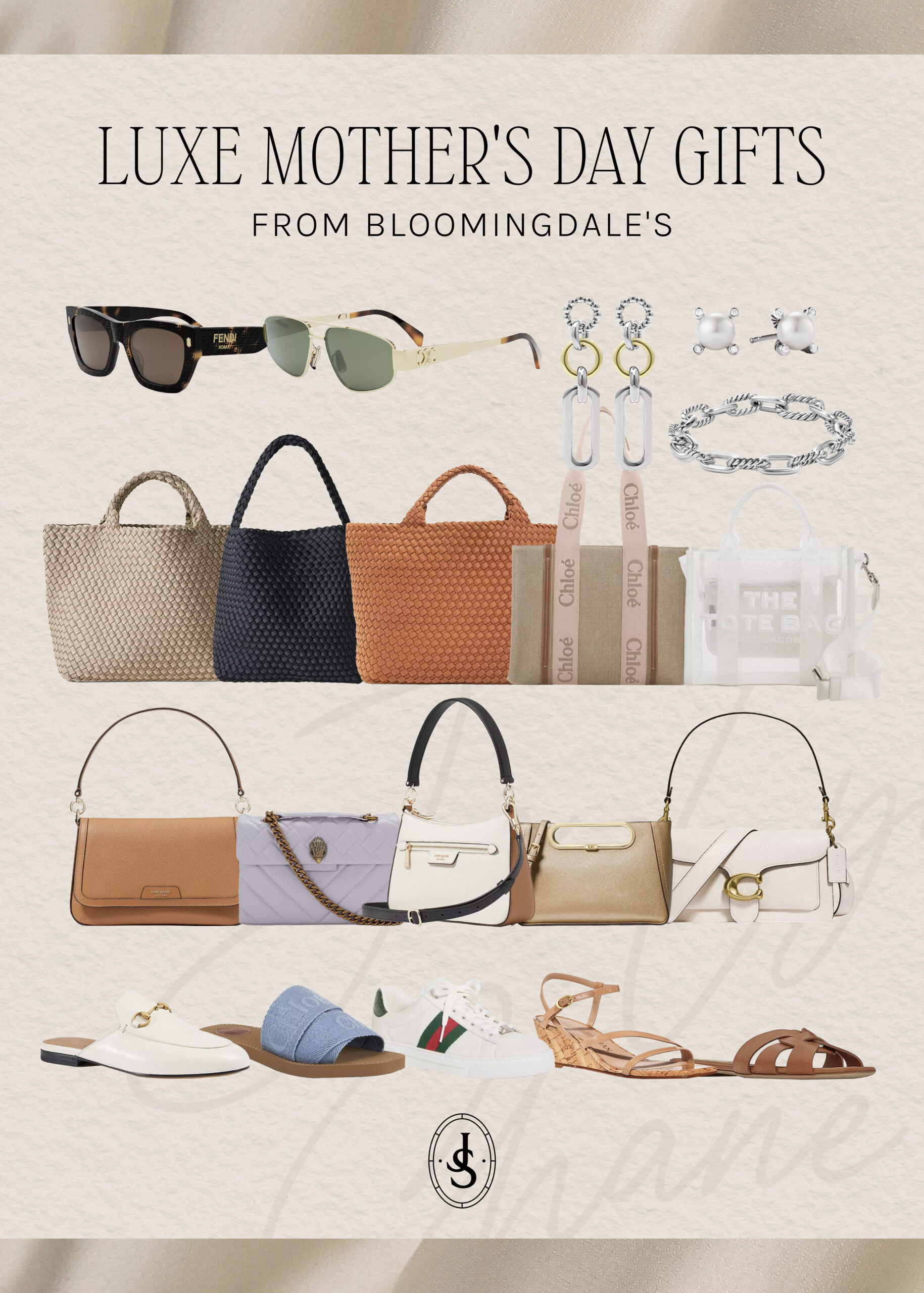




49 Responses
Thanks for the tips! This is so relevant to my current situation. I have a whole setup for my tablet on our dining room table, but it’s hard to get the angle just right. I face a window so I have natural light on my face, and behind me is a white wall and the door to our kitchen, which I keep closed during my lessons, of course. 😉 I’ve mostly been wearing solid colors, tops I’d wear under normal circumstances, plus makeup and small earrings. Now if I could just do something about the grey hair in my part which should have disappeared at a hair appointment last week. Not sure when I’ll be able to reschedule, but for now I’ll just have to embrace a more natural look. I’m not one to color my own hair, and if I did, it would probably end up looking worse than the grey!
Alison, you might want to try this. It’s what I use to touch up my roots and thinning areas in between salon visits: https://shopstyle.it/l/bfdXO
Thanks for the tip!
Thanks for this product idea; for me that’s one of the hardest things is anticipating my family cutting my hair (it grows fast) :\ and those pesky gray roots 🙁
Might be a content idea going forward – hair cut / colouring at home?? Yikes – stresses me out.
Hi Alison, I’m in the same boat! My hair salon closed the week I was scheduled for an appointment! Fortunately my color still looks ok, but my ends desperately need a trim! FYI, I have seen a root touch up spray in the drugstores, think it’s L’Oréal? Says it washes out with each shampoo, so you don’t have to worry about messing it up too bad. I haven’t tried it, but looks like a good temp fix!
Thanks for these great ideas. Can you please tell me where you purchased your desk chair? Love it!
Great post, Jo-Lynne. I don’t do video chatting for work but I sure have spent a lot of time on Facetime chatting with grandchildren. I also have a group of friends who “meet” over coffee once a week, and tonight we’re having our first virtual cocktail party with friends, so I appreciate your tips. Happy Saturday!
This was a very informative post, even though I don’t have to conduct conference calls, video chat, etc. Thanks to you and Paul for this! Enjoy your Saturday!
Can you recommend a stand for the iphone or mac?
Hey Margaret, what kind of stand do you need? I have this little one for my iPhone that I use when I want to do quick video tutorials for IG Stories: https://shopstyle.it/l/bfd8X
I usually prop it up on a few boxes.
Thank you! I think that one would work. Never thought about using boxes, I’ll give that a try.
After the first zoom meeting with my fellow teachers, I realized I have to up my lip game. A box from Ulta is on the way to help with that.
Nice!
I am so glad you put together this information! I was actually going to request help with this after doing my first WFH Zoom meeting yesterday afternoon. I could not believe how scary I looked when my laptop camera fired up. Kept thinking … Yikes! I look like THAT!?! I will play around with lighting and camera angles between now and Monday. And now I can narrow down my clothing choices, too. Thanks to Team Shane for sharing your know-how!!
Haha! Good luck!
Also, with Zoom, make sure you check the box “Touch up my appearance” in the options. It helps!
Thank you so much for this information – it’s so useful and what people need
right now. Can you advise what size the Diva Ring is please? I really want to
start doing more beauty posts for my blog and this would be ideal.
Many thanks to you!
Alison xx
This is the exact one I have: https://shopstyle.it/l/bfd8p
GREAT email with super information. Thank you!
Thank you very much. It was extremely helpful …as I dive into online work for the next few months. I had no idea about the lighting and camera positioning. Much appreciated. I’m excited to see the links to Nordstrom you provide so I can do some shopping (something I’m missing terribly).
Great post! This will be so helpful over the next few weeks. Thank you to Paul too for his contributions! I also appreciate your creativeness I’m still trying to create posts that are relevant right now. Hope you and your family enjoy your weekend!
Thank you Jolynne! These tips are so helpful for those of us who are new to this situation. Many of your tips address what many ladies encountered last week during our Zoom conference. I will share and hopefully next week will work much better. Did not know there was a “touch up my appearance” option. Will check that out.
I sure wish Google Meet had a “touch up appearance” feature! (We’re not allowed to use Zoom due to a lack of privacy agreement issues – I’m a teacher).
Glad it was helpful!
Bookmarking this for later – thank you! I telecommute nearly 100% of the time in “normal” times, with lots of video meetings. However, with many more people at our company working remotely for the time being, we’ve been asked to move to phone-only meetings to help support network bandwidth. So I’ve allowed myself a few more t-shirt and yoga pants days the past few weeks – usually I save that for my own telecommuting version of casual Friday, but it feels cozy and comforting at the moment.
That’s a nice break!
Thanks for the tips — very helpful. One thing I’ve noticed is that I have to be careful of wearing dark colors because my chair is black and then suddenly my chic looking black turtleneck makes me look huge because I’ve blended right into my wide backed office chair. As I’m writing this though, I think I may consider swapping out my chair for video calls. That would make a big difference. Thank you for prompting all of us to be our best.
That is a very good point about the chair. And yes, a different chair might help. A black turtleneck can make you look like a floating head… maybe try a different neckline if wearing black. And either way, a necklace will help break it it up.
Thank you for this post! I so needed this! I am going to try and play with the light. The last Zoom meeting I did I could not get over the major wrinkle on my forehead between my eyes and how old I look on video:( It looked like I was scowling:( Definitely think I am going to try playing with the light or purchasing something to help enhance it. I did everything wrong with the light from what you listed.
Yes, more light should help. 🙂
This was helpful I had my first zoom Community bible study meeting on thursday. I was a mess. They couldnt hear me, my family was making noise in the background. My daughter helped fix the problem so that they could hear me. but i just felt ill prepared for the call. I will try some of these tips this week.
Oh, boy! Well, hopefully it will go better next time. 🙂
Thank you, Jo-Lynne! This is so helpful. Our Bible Studies at church are going to begin using zoom so we can continue our studies. Perfect to know how to look okay for others!!!
So glad it’s helpful!
Thanks so much Jo-Lynne! I just sent a link with your valuable advice to my bible study group and my book club. I can’t believe how many people need even the basic suggestions. Glad to know about Zoom’s touch up button. Thanks for your daily emails and Facebook posts – keeping us sane and grounded. XOXO
Thanks, Phyllis. I appreciate that.
First off, I have a whole new respect for those of you who work at a desk in front of a computer every day. I don’t know how you guys do it! My back hurts from sitting so much. What a week it was! At 4:00 yesterday I was so exhausted I felt I could’ve gone to bed and slept 18 hours. My eyes are all red and itchy from all that screen time! It’s so much harder to grade kids’ papers online than it is to actually have a stack in front of me. I’ve been making videos of myself and the lighting has been okay, but I’m going to print out your tips in this post and try out a few things today. I agree that the video tends to wash me out and I look like I’m not wearing any makeup at all. Will have to put on a darker lipstick maybe. I have been wearing cute tops and earrings for my video conferencing meetings with staff and with my students, but keeping on yoga pants or joggers on the bottom half…. I love that part!
Our “distance learning” was just extended to May 4th, so this is quickly becoming our new normal. Even though the “stay at home” order has been stated pretty clearly, I’m still seeing groups of people congregate outside stores and at local parks. I have a friend who got on a plane last week to fly to a vacation home in a neighboring state. Everyone seems to viewing this crisis differently. 🤷♀️
LOL, it’s definitely a different kind of exhaustion. As you know, I was once a teacher, and I know that kind of exhaustion too. Video is hard – a bolder lip and also go a little darker on the eye makeup. An extra coat of mascara and a little heavier eyeliner can help a lot.
Totally agree that makeup makes a huge difference! I’m no pro but think the usually “photography” makeup rules would apply! Like you mentioned, heavier on the lipstick and eye makeup (especially defining brows!) and maybe avoid heavy foundation as it will look cakey. Thanks for all these tips!
This is so timely! Just had a little meet and greet with my kindergarten on Zoom yesterday and I wasn’t happy with my ‘on-line’ presence and these tips will be so helpful when we start with our virtual class on Monday. I have a Zoom meet-up with my Ladies Bible Study group tomorrow and I’ll definitely be using your helpful hints to prepare.
So glad it’s helpful!
Hi Jo-Lynne! Awesome post, as always. Very good point, about prints that blur online.
I was looking at your post last year on handbags – Save, Spend, Splurge. I was wondering if you were planning one for this season. Thank you!
Sure, I can update that sometime in the next few weeks.
Hi Jolynne, This post is so helpful and timely! I appreciate all your tips and tricks. Would you mind doing more posts like this during the Covid Crisis?
Hi
You sometimes post store sales are they applicable in Canada
Tried this once and the code was not valid in Canada
Thanks
Lynn
Hey Lynn, I’m not sure how to tell what is applicable in Canada. I only post US sales.
Hi Jo-Lynne,
I enjoyed reading this so very much and found it quite helpful. But I do have a question for you: this particular article is geared a bit more for those in a professional work environment – and that’s fine. My situation is a bit different as I am a professional musician and going to be ‘video interviewed’ in my home tomorrow morning, Thurs, June 25. As a performer I have no problems with being in front of a camera and I tend to dress in more classic styles anyway like LBDs (I’m 61 years old). But I’m wondering about my ‘dress’ for this interview? As a musician I’ve always been able to wear things for my gigs that are a bit different and fun, things that reflect my personality – not necessarily conservative (except for the occasional LBD). I am paying close attention to colors, hair and makeup and backgrounds, but if you have any other suggestions I would be most appreciative. Thank you so much,
Tracy
Hi Tracy, good luck with your interview! I would definitely wear something that suits your personal style. I think if you have good lighting and camera angle, and you’re wearing colors that flatter you and show up well on camera, you’re good to go!
This was helpful information, but when you put slippers and sneakers in the outfit ideas, I about died laughing. That was the best. Thanks for not taking yourself too seriously while still being helpful.
Thanks for the color and clothing tips to be camera ready for video calls…very helpful!
Thanks for the tips. I’m always self-conscious about how I look on camera and actually cringe. I need more lighting in my surroundings to brighten my face and background. Appreciate your insight.